Frequently Asked Questions
Adventure Club Introduction

The Adventure Club is Maverik’s rewards program. It features two levels of rewards: standard and Nitro-level.
Adventure Club Rewards:
- Save 2¢ on fuel — every gallon, every day
- 2x Trail Points with every purchase (excluding alcohol, lottery, and gift cards)
- 1x Trail Point for every gallon of fuel purchased
- Spend Trail Points to Pay with Trail Points, Win Stuff and Buy Stuff
- Earn freebies with Punch-It! digital punch cards
- Get special sale and discount offers, designed for you
- Redeem freebies, Buy Stuff items and special offers instantly in-store
- Exclusive weekly deals
- Free XL fountain beverage with sign-up
Nitro Level Rewards:
When Adventure Club members upgrade to Nitro and use it for payment, they receive these additional rewards:
- Save 10¢* or more on fuel — every gallon, every day
- Nitro BestPrice — always get Maverik’s BestPrice on fuel
- $1 fountain drinks up to XL, every day (includes foam cups!)
- $1 hot drinks including Maverik coffee, cappuccino or hot chocolate up to large, every day
- 4x Trail Points for every $1 spent inside the store (excluding alcohol, lottery and gift cards)
- 1x Trail Point for every gallon of fuel purchased
- Exclusive weekly deals
- Free BonFire burrito with signup!
Nitro must be used as payment to get these exclusive benefits. If you forget your Nitro card, you can use your phone number to get Adventure Club level member rewards.
It is easy to join! Download the Maverik app on the App Store, Google Play or go to rewards.maverik.com (Maverik Adventure Club Welcome) to create an account and get started.
Adventure Club rewards and offers are not able to be redeemed or accrued at the Maverik Salt Lake City International Airport store location.
*Customers who pay with their Nitro card at Maverik stores in the State of California will save an instant 12¢ or more per gallon at the posted credit fuel price.

The Maverik app puts the Adventure Club at your fingertips. You can create a brand-new Adventure Club account, activate a physical Adventure Club card, track your Punch-It! progress, redeem your Trail Points, locate Maverik stores, check fuel prices, get exclusive deals, edit your profile, preferences and more!
You can do one of the following:
- Swipe your physical Adventure Club or Nitro card
- Scan your Adventure Club barcode in the Maverik app
- Enter your phone number on the touch screen or PIN pad
- Phone Number at the PIN Pad:
- “Enter Rewards/Phone Number” will appear on the pin pad for in-store purchases, the “Phone Number” is the Adventure Club members phone number that was entered during the Adventure Club registration process.

Yes, all tobacco products including cigarettes, smokeless and vape all receive Trail Points for purchases. Adventure Club members receive 2x Trail Points for tobacco product purchases and Nitro cardholders receive 4x Trail Points for tobacco product purchases when Nitro is used as the method of payment.
Maverik Rewards App
To create a new Adventure Club account, download the Maverik app in the App Store, Google Play or go to rewards.maverik.com (Maverik Adventure Club Welcome) and click "SIGN UP WITH EMAIL." If you picked up a physical Adventure Club card in the store, you can activate it during or after signup.
The app features these sections:
- My Stuff — View your currently available freebies and special offers
- Buy Stuff — Spend your Trail Points on Maverik products and gift cards
- Win Stuff — Spend your Trail Points on entries to win awesome sweepstakes prizes
- Punch-It! — Track the progress of your Punch-It! digital punch cards
Buy Stuff, Win Stuff and My Stuff are the sections of the Maverik app where you manage your account.
My Stuff shows all your currently available freebies and special offers. This includes Punch-It! rewards, exclusive offers and items purchased from Buy Stuff. You can instantly redeem these items at any Maverik location. Simply enter your phone number, scan the barcode on your Maverik app or swipe your physical Adventure Club card or Nitro card at the register and tell the Retail Team Member (Maverik team member) you want to redeem your freebie.
Buy Stuff is where you can spend your Trail Points on in-store items. Once you have spent your Trail Points on a Buy Stuff item, it automatically moves to My Stuff for in-store redemption.
Win Stuff is where you can spend your Trail Points on entries to win fabulous sweepstakes prizes! Each Trail Point spent is one entry to win.
Once you have spent your Trail Points to purchase a gift card on the app or through the website, it is added to your My Stuff. All you need to do now is:
- Grab a Maverik gift card in the store
- At the register, tell the Retail Team Member (Maverik team member) the amount of your free gift card
- Redeem it at the register using your phone number, scanning the barcode in your Maverik app, or swiping your Adventure Club card or Nitro card
- Select 'yes' when prompted to use your freebie
- If you have more than one gift card to redeem, these must be redeemed with separate physical gift cards, the amounts can not be combined
No, in efforts to reduce fraud, we do not allow the sale of any gift cards between 10 PM and 6 AM.
The Maverik app lets you access all the standard Adventure Club and Nitro in-store benefits without having to carry around a physical card. You can use Trail Points, pay in-store with Trail Points or the Nitro barcode, view your exclusive offers, track your Punch-It! freebies and locate Maverik stores.
The Nitro Mobile Pay QR code lets you pay and receive Nitro-level rewards on in-store and fuel purchases without carrying a physical card. Note that you still need a physical Nitro card for sign-up.
You must have an activated physical Nitro card linked to your Adventure Club account in order to access your Nitro Mobile Pay QR code.
For quick and secure access to your Nitro QR code, be sure to enable biometric authentication such as Face ID or Touch ID. Otherwise, you will need to input your Adventure Club password to access the Nitro Mobile Pay QR code.

You must already be a Nitro cardholder or sign up and link a physical Nitro card to your Adventure Club account. Then follow the steps below to pay via the Nitro Mobile Pay QR code.
- Open the Maverik Rewards app
- Select the ‘Pay’ button at the bottom of the screen
- Enable fingerprint or face authentication, otherwise, you will need to enter your Adventure Club password to access the Nitro Mobile Pay QR code
- Scan the QR code at the register to pay via the Nitro card
You will not need to enter your Nitro PIN since you already authenticated your Adventure Club account.
The Nitro QR code will be valid for 1 minute - if it’s not used within this time, you must select ‘Refresh QR’ to receive a new QR code.
You must already be a Nitro cardholder or sign up and link a physical Nitro card to your Adventure Club account. Then follow the steps below to pay at the pump via Nitro Mobile Pay.
- Open the Maverik Rewards app
- Select the ‘Pay’ button at the bottom of the screen
- Enable fingerprint or face authentication, otherwise, you will need to enter your Adventure Club password to access the Nitro Mobile Pay QR code
- From the ‘Mobile Pay’ screen, select ‘Pay At Pump’
- The screen will display a six-digit authorization code
- Select the ‘Auth Code’ button at the bottom-left of the fuel pump screen.
- Enter the six-digit code from the app into the PIN pad of the fuel pump and select ‘Enter’
- The pump will be ready to fuel
- To view step-by-step instructions, select ‘Get Help’
You will not need to enter your Nitro PIN since you already authenticated your Adventure Club account.
The Nitro QR code will be valid for 1 minute - if it’s not used within this time, you must select ‘Refresh QR’ to receive a new QR code.
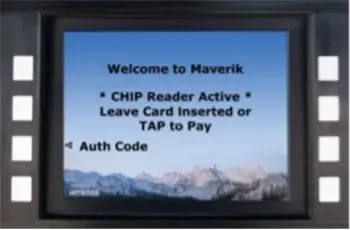
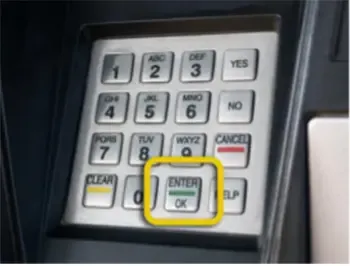
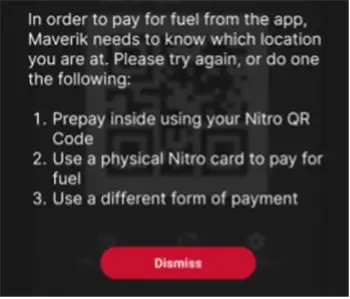
Yes, if you are not a Nitro cardholder or want to receive Adventure Club benefits without paying with the Nitro card, you can select ‘Scan Only’ at the top to access the Adventure Club QR code. This feature is only applicable for rewards for in-store purchases. A phone number or physical Adventure Club card must be used for rewards for fuel at the pump.

If you are a newly signed-up Adventure Club member, your free fountain drink offer will appear in My Stuff. All you must do is bring a qualifying drink to the register, enter your phone number, scan the barcode in your Maverik app or swipe your Adventure Club card and tell the Retail Team Member (Maverik team member) you want to use your freebie. The free fountain drink is valid for 30 days after sign-up.
Nitro Account
Nitro benefits always provide an instant 10¢* or more discount per gallon on fuel at the posted fuel price, in addition to offering other high-value benefits including:
- 4x Trail Points for every $1 spent inside the store (excluding alcohol, lottery and gift cards)
- 1x Trail Point for every gallon of fuel pumped
- $1 XL fountain drinks - including foam cups!
- $1 Large hot beverages every day - including coffee, hot chocolate, and cappuccino
- Exclusive offers
- Free BonFire burrito with signup!
Nitro must be used for payment to get these exclusive benefits.
*Customers who pay with their Nitro card at Maverik stores in the State of California will save an instant 12¢ or more per gallon at the posted credit fuel price.
Nitro card users must use their card for payment to receive these exclusive benefits.
If you forget your Nitro card, you can use your phone number to get Adventure Club member benefits like a 2¢-per gallon instant fuel discount, Trail Points and Punch-It! virtual punch cards.
Stop by a Maverik store and ask an Retail Team Member (Maverik team member) for a free Nitro card. Activate your new Nitro card via the Maverik app or rewards.maverik.com.
Once you have your Nitro card, open the Maverik app or go to rewards.maverik.com. Join the Adventure Club or log into your existing account, then go to the Nitro card section of your account profile.
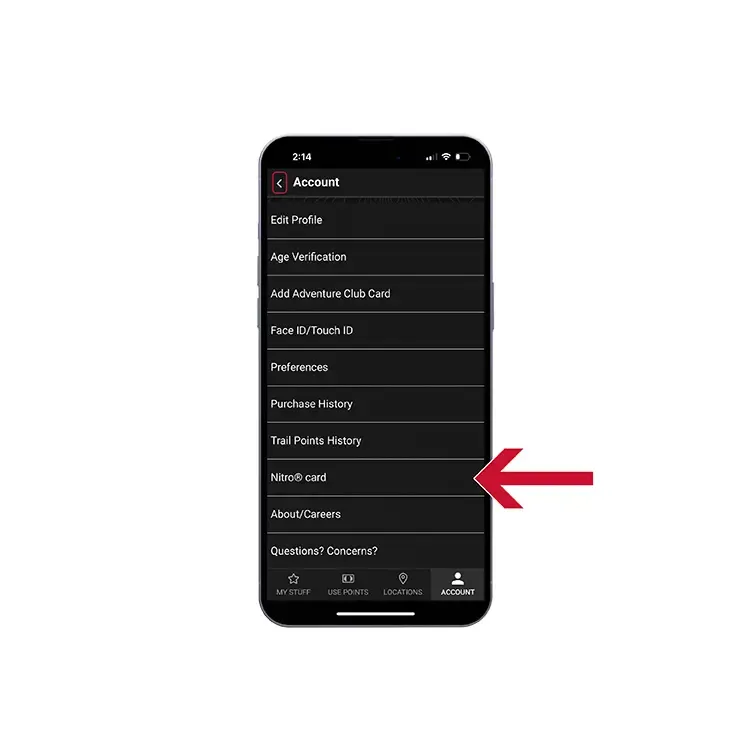
Online Banking:
You will be prompted to link your checking account to your new Nitro card. Your account will be verified through a compliant payment processor. Before you can use your Nitro card with your bank, we must first validate bank account ownership.
You can directly log into most major bank accounts. If your bank is not supported, use the manual form to enter your bank's routing and account numbers.
If you use the manual form, you will need to verify your account by entering the amount of two micro-deposits. It usually takes a few days for the micro-deposits to show up on your account.
Once validated, you may begin using your Nitro card immediately.
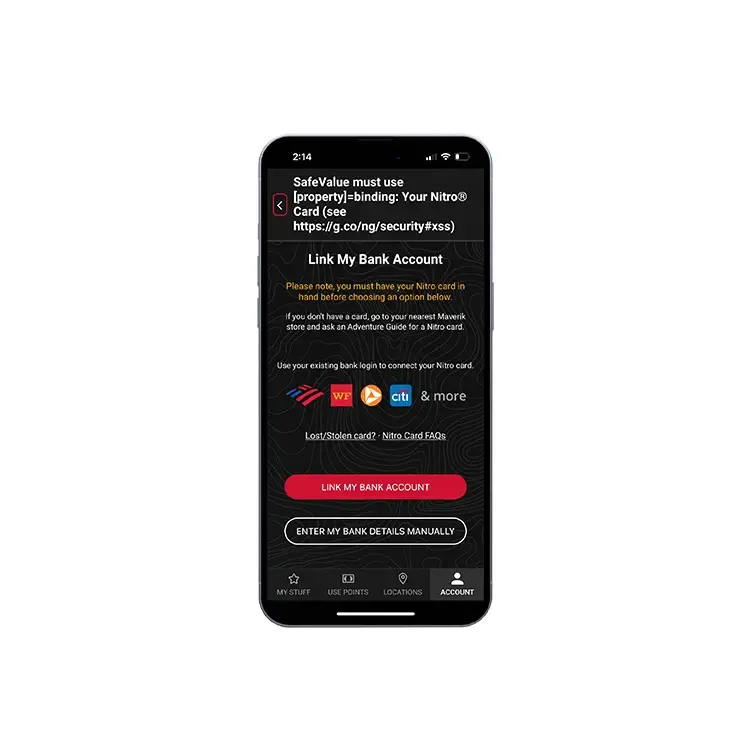
Stop by any Maverik store and ask an Retail Team Member (Maverik team member) for a new Nitro card. Activate the new Nitro card via the Maverik app or at rewards.maverik.com, go to 'Account', 'Nitro card', 'Edit Account Info' and then 'Nitro Card Number' to input the new Nitro card number.
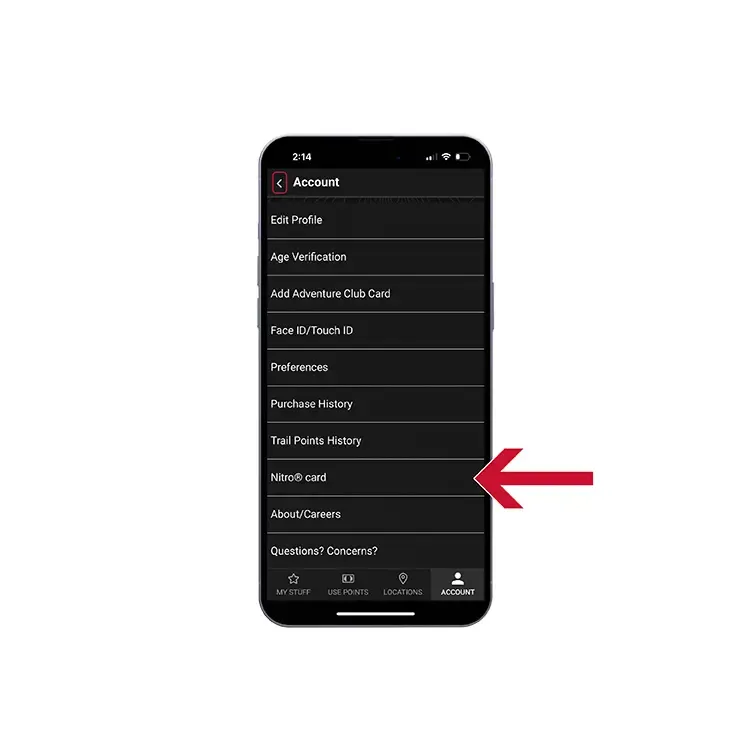
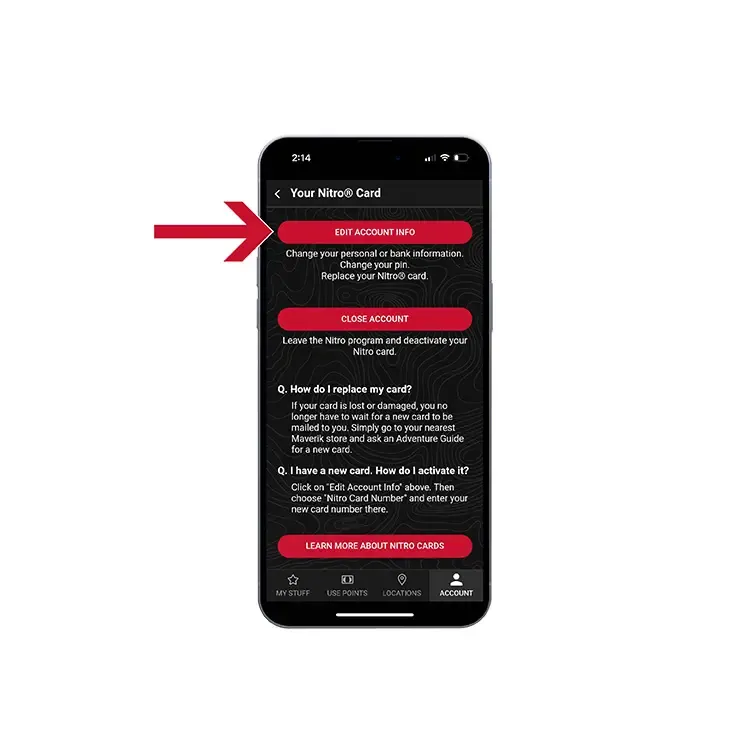
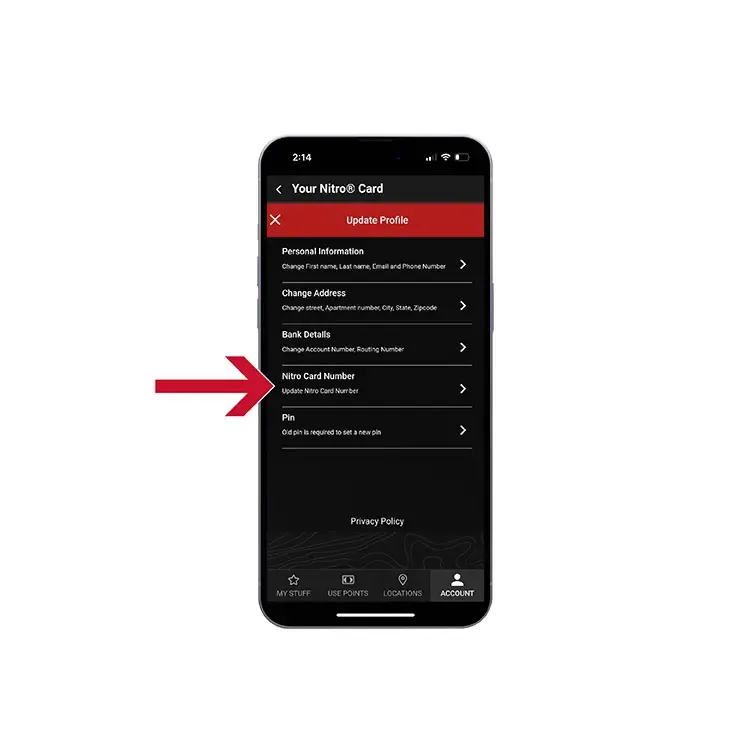
You will always save 10¢* or more off the lowest posted fuel price when you pay with your Nitro card - every gallon, every day. For more details see our terms and conditions. Also, with Nitro BestPrice, you can save even more time and money without thinking about it. Maverik does the work for you by continuously tracking other competitive advertised fuel prices in your area so that when you pay with your Nitro card, you know you are getting our lowest competitive BestPrice which may be added to the 10¢* Nitro discount for an even greater fuel discount and lower BestPrice.
Nitro Card Terms and Conditions
*Nitro transactions in the state of California receive an instant 12¢ or more per gallon on fuel off at the posted credit fuel price.
The Nitro card draws funds from your checking account after each transaction. ACH debits can take up to three days to appear. You should ensure that your account has sufficient funds for each transaction otherwise you could incur non-sufficient funds charges with your banking provider, that could also result in collections if left unpaid. Please refer to your bank’s overdraft or NSF policy for further details.
There are no sign-up fees. Your account will be verified through a PCI (Payment Card Industry) compliant payment processor, which helps ensure the security of credit card transactions. Before you can use your Nitro card with your bank, we must first validate bank account ownership. If your bank is not eligible for instant verification, follow the steps of the micro-deposit validation process where small deposits (less than 50¢) will be made to your checking account which you will then input in your Adventure Club account to confirm the account. It usually takes a few days for the deposits to show up on your account. Once validated, you may begin using your Nitro card immediately.
No. Your account will be verified through a PCI (Payment Card Industry) compliant payment processor, which helps ensure the security of credit card transactions. Before you can use your Nitro card with your bank, we must first validate bank account ownership. If your bank is not eligible for instant verification, follow the steps of the micro-deposit validation process where small deposits will be made to your checking account which you will then input to your Adventure Club account to confirm the account. It usually takes a few days for the deposits to show up on your account. Once validated, you may begin using your Nitro card immediately.
Absolutely! All financial information will now be processed through Fiserv/First Data, the same PCI compliant company that processes Maverik's credit cards.
Use the Maverik app or go to maverik.com, then go to 'Account,' 'Nitro card,' 'Edit Account Info,' from here you will be able to update personal information, checking account details, Nitro card number and reset the Nitro card pin.
To update your banking account, go to 'Bank Details' and fill in the new checking account information. Your account will be verified through a PCI (Payment Card Industry) compliant payment processor, which helps ensure the security of credit card transactions. Before you can use your Nitro card with your bank, we must first validate bank account ownership. If your bank is not eligible for instant verification, within a few days, you will see two small deposits made to your checking account. Please log into your online banking account or check your checking account statement and note the two deposit amounts from “NITRO CARD.” Once you see these two deposits in your checking account, return to your Adventure Club account, select 'Nitro card' and follow the instructions on the screen to verify the two deposit amounts and complete the process. Once validated, you may begin using your Nitro card immediately.
Step by Step:
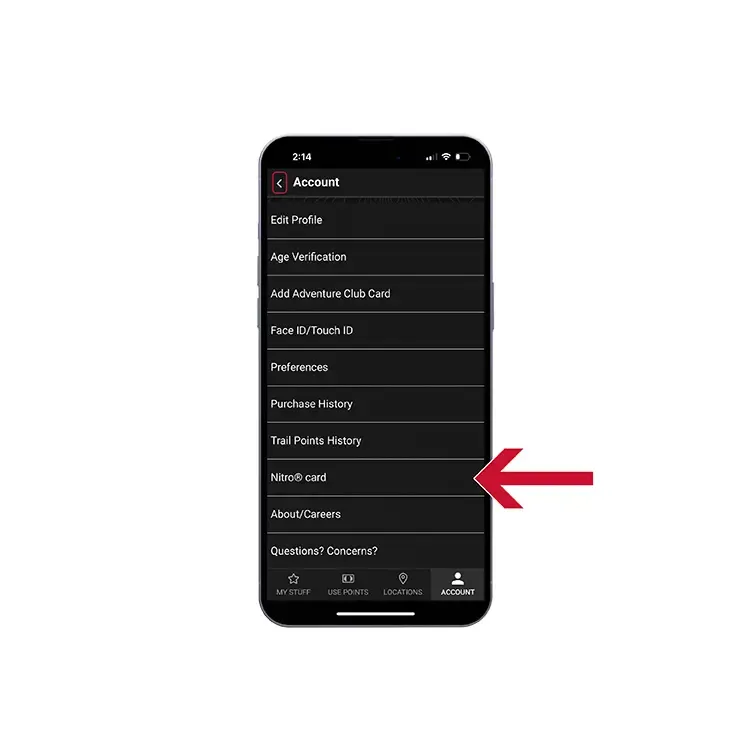
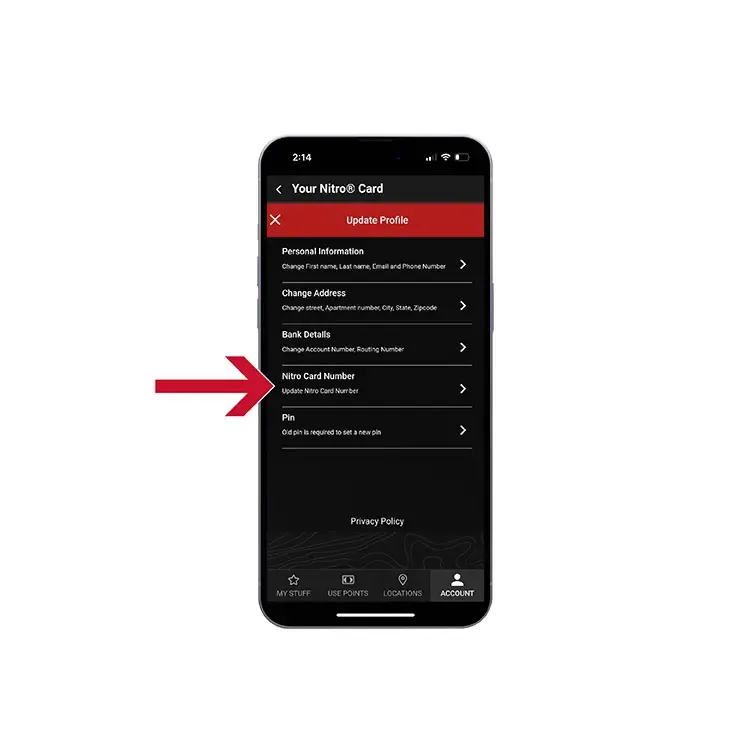
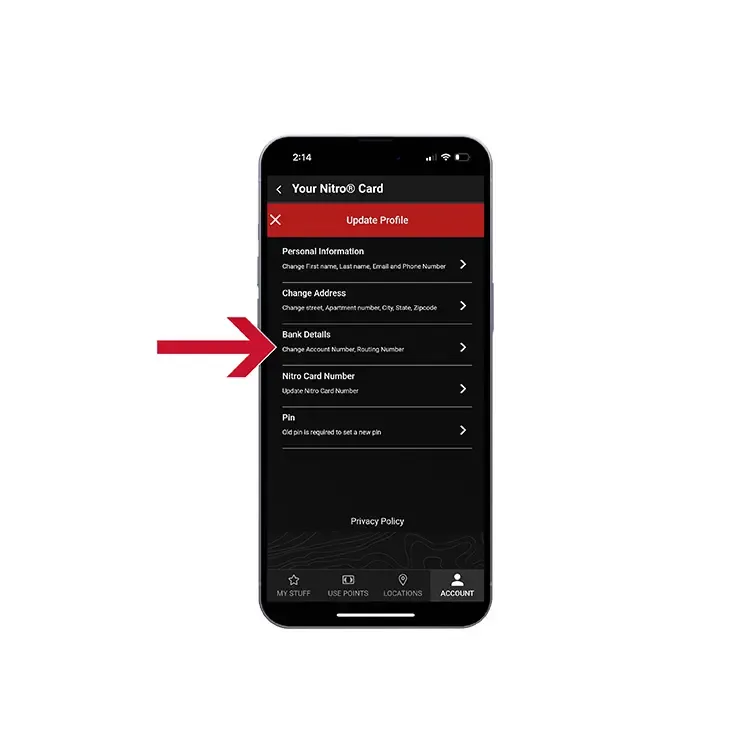
Nitro cards are no longer mailed, they may be picked up at any Maverik store by asking an Retail Team Member (Maverik team member) for a Nitro card. The Nitro card must be activated by following the steps on the Maverik app or maverik.com.
Customer Service is not able to activate Nitro cards or update Nitro card pins.
Yes, old Nitro cards will still work. However, if your Nitro card is not functioning as expected you may pick up a new Nitro card at any Maverik store and follow the Nitro card replacement process.
Use the Maverik app or go to maverik.com, then go to 'Account,', 'Nitro card,' and follow the enrollment process. Your account will be verified through a compliant payment processor. In some instances, certain bank or credit unions are not eligible for instant verification, in this case you will need to follow a micro-deposit validation process (please see below FAQ for more about micro-deposit validations).
You need to verify your account through a PCI (Payment Card Industry) compliant payment processor, which helps ensure the security of credit card transactions. Before you can use your Nitro card with your bank, we must first validate bank account ownership.
Through your Adventure Club account (accessed in the Maverik app or maverik.com), using your bank login you can directly log into most major bank accounts. When that is not possible, we use the micro-deposit validation process. Use the manual form to enter your bank's routing and account numbers.
You will need to verify your account by entering the amount of two micro-deposits, from “NITRO CARD.” It usually takes a few days for the micro-deposits to show up on your account. Once you see these two deposits in your checking account, return to your Adventure Club account (via the Maverik app or at maverik.com), select 'Nitro card' and follow the instructions on the screen to verify the two deposit amounts and complete the process.
Once validated, you may begin using your Nitro card immediately.
Call the Maverik Customer Service Center toll free number at 1-800-789-4455, open Monday through Friday from 7 a.m. to 7 p.m. and Saturday from 8 a.m. to 4 p.m. Based on your selection you will be transferred to the Maverik Card Services group, open 24-hours a day, 7 days a week, or the Maverik Customer Service group.
No. The Nitro card does not expire.
No. Only one Nitro card per account is allowed for each Adventure Club account.
Yes, you can have two Nitro card accounts linked to a single bank account. However, they will not share the same rewards.
The new numbering system was chosen to include a check digit to reduce errors during enrollment.
Adventure Club
Adventure Club members get these awesome benefits, as long as they check in* at the register or the pump:
- Save 2¢ on every gallon of fuel, every day
- Earn Trail Points with every purchase (excluding tobacco, alcohol, lottery tickets, and gift cards)
- Spend Trail Points to Win Stuff and Buy Stuff
- Earn freebies with Punch-It! digital punch cards
- Get special sale and discount offers, designed for you
- Redeem freebies, Buy Stuff items and special offers instantly in store
* You can do one of the following:
- Swipe your Adventure Club or Nitro card
- Scan your barcode in the Maverik app
- Enter your phone number
You can simply create an account through maverik.com or by downloading the Maverik app on the App Store or Google Play.
If you want a physical Adventure Club card, you can pick it up at any Maverik store. You will need to activate your Adventure Club card by adding it to your Adventure Club account via maverik.com or the Maverik app.
If you want to unlock the power of your Adventure Club card, you need to activate your account. After that, you will save 2¢ on fuel – every gallon, every day – earn freebies with Punch-It! digital punch cards, receive exclusive Adventure Club member pricing, and earn Trail Points you can spend to Pay with Trail Points, Win Stuff and Buy Stuff. Unregistered cards do not receive reward benefits, so do not miss out on the savings. After activation, you will be able to:
- Use your phone number when you do not have your card
- Set communication preferences to be notified of special offers, events, prizes and more
If you registered through maverik.com or the Maverik app, you do not need to activate a card. You can start receiving rewards right away by entering your phone number or ALT ID at the register or scanning the barcode on the app.
If you have picked up a card in store, you can register your account in 2 ways:
- Login or create an Adventure Club account by going to ‘My Rewards’ on rewards.maverik.com and follow the prompts under ‘Account’ to ‘Add Adventure Club Card’
- Download the Maverik app for free at the App Store or Google Play and follow the prompts under ‘Account’ to ‘Add Adventure Club Card’
If you have activated your Adventure Club card account, you do not need to replace your physical card. You can simply type in your phone number or scan your barcode in the Maverik app. If you would like a new card, you may pick one up at any Maverik location and activate it to your Adventure Club account via the Maverik app or maverik.com.
You earn one Trail Point for every gallon of fuel purchased and two Trail Points for every dollar spent inside the store, except on gift cards, lottery tickets, and alcohol. Make sure you have signed up for the Adventure Club and enter your phone number, swipe your Adventure Club card, or scan your barcode on the Maverik app at the register or enter your phone number or swipe your Adventure Club card at the pump.
Yes, all tobacco products including cigarettes, smokeless and vape all receive Trail Points for purchases. Adventure Club members receive 2x Trail Points for tobacco products and Nitro cardholders receive 4x Trail Points for tobacco product purchases.
You have got Trail Points— so use them at maverik.com, through the Maverik app to Win Stuff and Buy Stuff or to Pay with Trail Points for in-store purchases.
- Win Stuff like cars, trips, adventure gear and more through sweepstakes drawings. Every Trail Points is an entry to win, so the more Trail Points you enter, the greater your chances of winning.
- Buy Stuff with your Trail Points, including Maverik gift cards, sandwiches, cookies, burritos and more.
- Pay with Trail Points for in-store purchases. If you have 250 or more Trail Points in your account, you can use these for your in-store transactions. See “How do I Pay with Trail Points” below for more information.
Every Trail Point you earn lasts 365 days. Before a Trail Point dies, give its life a purpose and redeem it via maverik.com or the Maverik app.
Track your Trail Point accumulation and Punch-It! progress in your Adventure Club account at maverik.com or through the Maverik app. You can also set your communication preferences to give you an account update via email after every transaction. You will always know where you stand on the path to freebies and rewards.
You can pay with Trail Points under these conditions:
- You have 250 or more Trail Points in your Adventure Club account
- The transaction subtotal is $1 or more
- Trail Points must cover the entire transaction amount
- Items excluded - lottery, tobacco, alcohol or fuel
If a transaction includes pre-paying for fuel and other merchandise, the Pay with Trail Points feature will not prompt, merchandise must be in a separate transaction from fuel.
IMPORTANT: You cannot Pay with Trail Points if you enter your phone number on the PIN pad. Instead, you must use one of these methods:
- Swipe a physical Adventure Club or Nitro card
- Scan the barcode in the Maverik app or via Apple Pay
1. Transaction using Adventure Club rewards with assisted checkout:
- Team Member rings up merchandise
- Scan a physical Adventure Club card or the barcode in your Maverik app
- Let the Team Member know you would like to pay with your Trail Points
- They will let you know how many trail points will be used to cover the entire transaction
- Let the team member know if you would like to go ahead and use trail points for the transaction or not and use another method of payment
2. Transaction using a Nitro card with a Team Member:
- Team Member rings up merchandise,
- Swipe your Nitro card and enter pin
- Let the Team Member know you would like to pay with Trail Points
- They will let you know how many trail points will be used to cover the entire transaction
- Let the team member know if you would like to go ahead and use trail points for the transaction or not and Nitro will be used as the method of payment
3. Transaction using Adventure Club benefits at self-checkout:
- Ring up merchandise
- Scan physical Adventure Club card or barcode in the Maverik app
- Register will acknowledge that rewards was entered:
- Select 'Finish and Pay':
- A pop up will appear asking if you would like to pay with Trail Points:
- If yes, another pop up will appear showing how many Trail Points will need to be applied to this transaction to cover the entire amount
- If no, the following screen will appear to complete the transaction with another method of payment
- If you decide you do want to pay with Trail Points after selecting 'No', select the 'Pay with Trail Points' button to be taken back to the previous screen
- If you select 'Yes' the Trail Points will be applied and the transaction will close
- If 'No', this will take you to the following screen to pay with a different method of payment
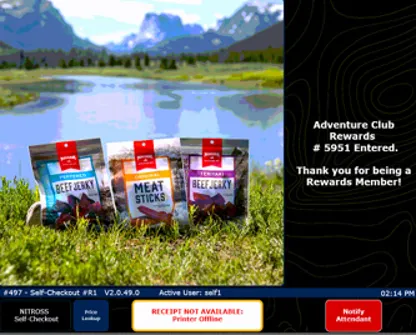
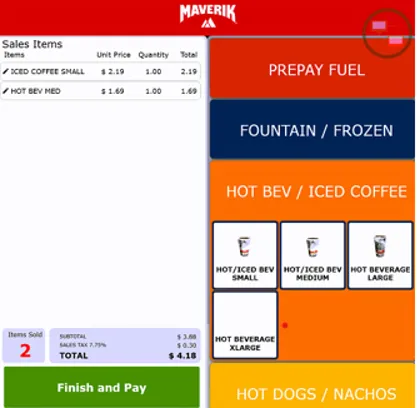
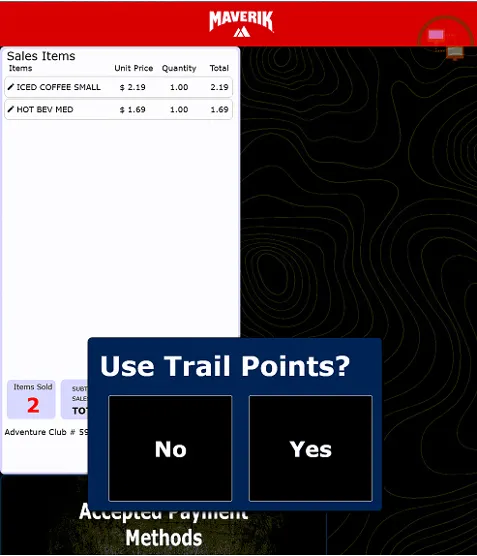
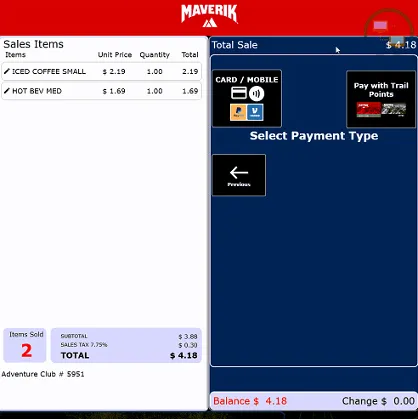
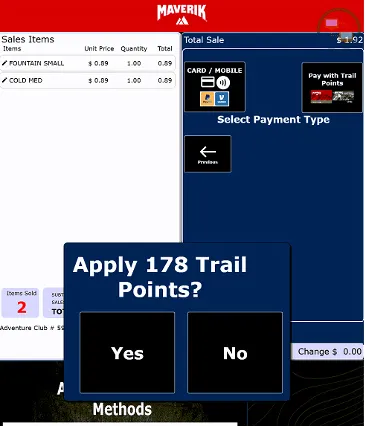
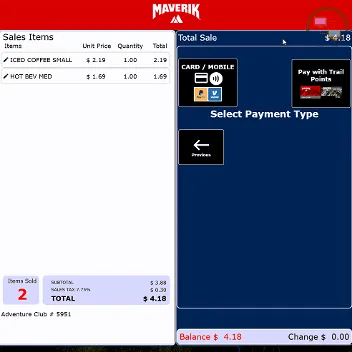
4. Transacting paying with Nitro at self-checkout:
- Ring up merchandise
- Swipe your Nitro card and enter pin
- After Nitro authentication, a pop-up will appear asking which method of payment you would like to use, Nitro Card or Trail Points
- If you select 'Finish & Pay' and then swipe your Nitro card, the below screen will appear to either select 'Pay with Nitro Card' or 'Pay with Trail Points'
- If you select 'Finish', the transaction will close by using the Nitro card as the method of payment
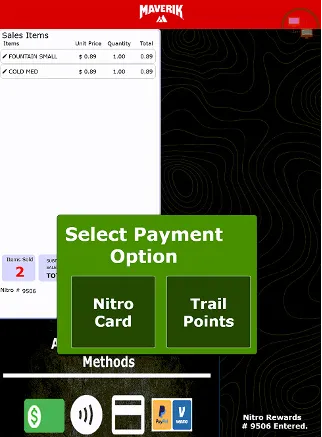
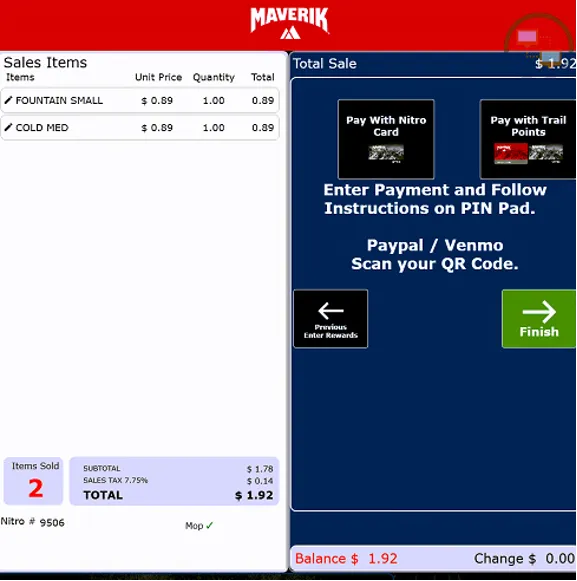
As you earn Trail Points you can use them to Buy Stuff. Once you redeem your Trail Points on Buy Stuff items or earn a Punch-It! freebie, it will appear in My Stuff. The My Stuff page also includes custom offers made just for you!
You can always check your redeemable items using the Maverik App or rewards.maverik.com and logging into your Adventure Club account.
My Stuff allows you to redeem Trail Points for freebies without having to wait for your items to be shipped in the mail. Redemption is as easy as visiting any Maverik location, grabbing the items you purchased using your Trail Points, and using your Adventure Club Card, phone number or scanning the barcode on your Maverik app. The Retail Team Member (Maverik team member) will ask if you would like to apply your My Stuff freebie on your purchase. Simply say 'yes' and enjoy! If you have redeemed your Trail Points for a Maverik gift card, visit any Maverik store and pick up a Maverik gift card and bring it to the register. Let the Retail Team Member know you are redeeming the gift card from My Stuff. You will be prompted to use your gift card freebie at the register, say yes. Note that gift card totals cannot be combined, so if you have two different gift cards in My Stuff, you will need to pick up two physical gift cards.
Step by Step:
- Redeem Trail Points in the Maverik app or maverik.com, after redeeming the freebie, it will show up in your My Stuff
- Visit a Maverik store and pick up your freebie (including gift cards), scan your Adventure Club or Nitro card, input your phone number or scan your barcode in the app and then let the Retail Team Member know you are redeeming a My Stuff freebie
- When prompted to use your freebie at the register, say yes
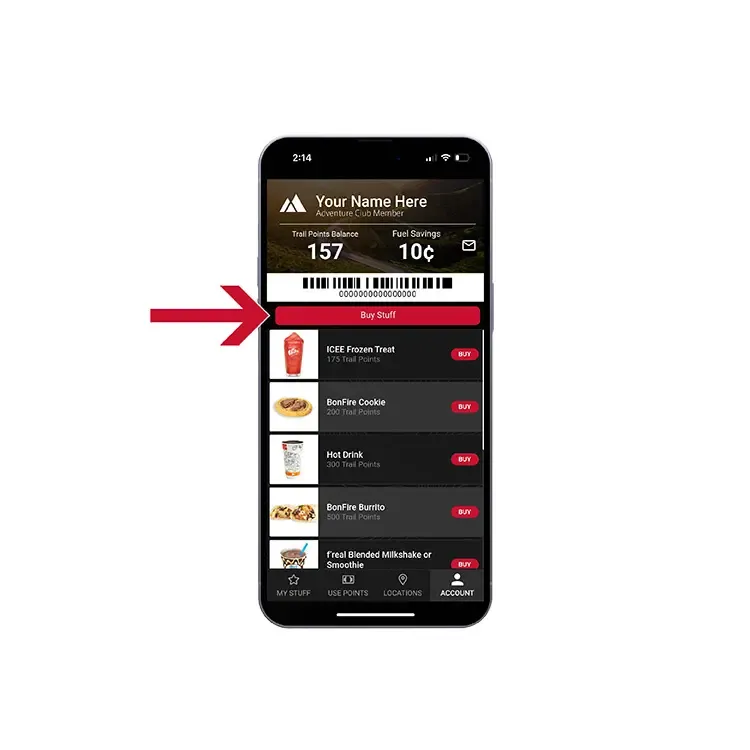
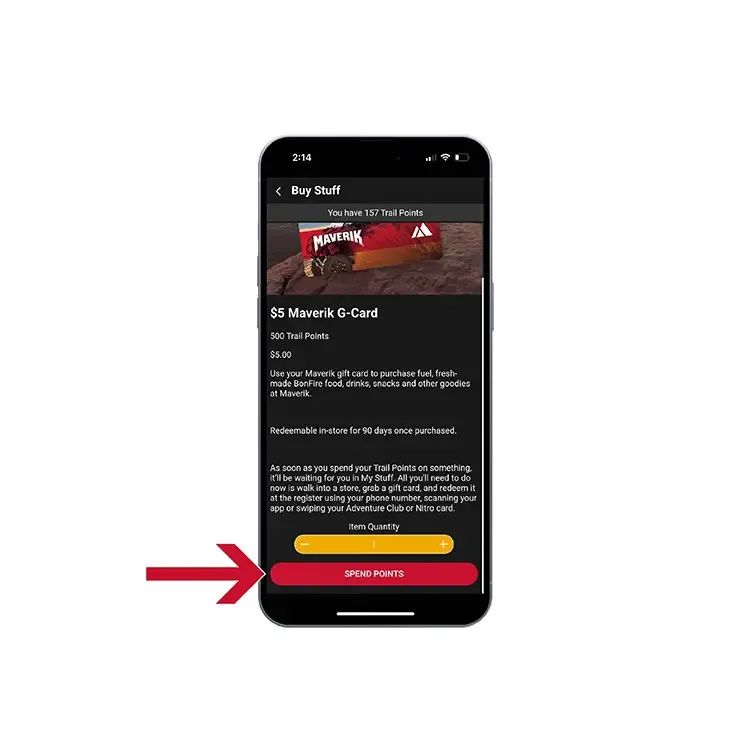
Punch-It! Digital Punch Cards
Punch-It! allows you to earn freebies for various products without having to carry around the physical card. You will be on your way to free fountain drinks, hot drinks, BonFire food and more - Maverik is always working to bring you more Punch-It! deals. Track your Punch-It! progress via your Adventure Club account on the Maverik app or maverik.com.
Be sure you have opted-in to receive email notifications to receive Punch-It! freebie reminder emails. You can also track progress of your digital punch cards in your Adventure Club account on the Maverik app or on maverik.com.
Track your Trail Point accumulation and Punch-It! progress through your Adventure Club account at rewards.maverik.com or through the Maverik app. You will always know where you stand on the path to FREE rewards!
Punch-It! redemption is easy - bring the product to the register on your next purchase and present your Adventure Club card, enter your phone number, or scan your barcode on the Maverik app. The Retail Team Member (Maverik team member) will ask if you would like to apply your freebie on that purchase. You simply have to say 'yes.' Act fast - you have 30 days to redeem your freebie before it expires. A Punch-It! freebie must be used before being able to receive special fountain pricing.
Yes! But redeem it right away! Each freebie expires 30 days after you earn it.
Kum & Go &Rewards and Maverik Adventure Club
Your &Rewards account will remain open but be sure to use your &Rewards Points before your local Kum & Go locations close to rebrand and open as Maverik stores. Rebranding in our Utah stores is complete, and the rebranding process is currently scheduled to take place in our Wyoming stores between 8/18/2024 and 9/24/2024.
If you already have a Maverik Adventure Club or Nitro account, you’re good to go!
If you do NOT have an existing Maverik Adventure Club or Nitro account, you've automatically been enrolled in Maverik’s standard rewards program, the Adventure Club, using the phone number associated with your Kum & Go &Rewards account. We've loaded your new account with 500 Trail Points and copied over your Punch-It progress so you have this in both locations!
Here are a few important things to remember for now:
- Your phone number will work at both Maverik and Kum & Go, but their rewards programs are separate.
- You'll need to create a new Adventure Club password via the Maverik app or maverik.com using the phone number associated with your &Rewards account.
- Once your new password is set, you can earn Adventure Club rewards for in-store and at-the-pump transactions at any Maverik location by entering your phone number.
- Your &Rewards account is still accessible, and your password for that won't change. You can still use your account at any open Kum & Go store locations in other areas.
- &Rewards Points, Rewards and Cash from your &Rewards account will NOT transfer to Adventure Club Trail Points for use at your newly rebranded Maverik store. Be sure to use them up at your local Kum & Go stores prior to the rebranding or plan to use them at Kum & Go locations in other areas.
Kum & Go locations will begin the rebrand process starting 2/4/2024 in Colorado Springs and all Kum & Go locations in Colorado will reopen as Maverik locations by August 2024. &Rewards benefits and offers will not transfer to Maverik’s Adventure Club. You will be able to enter your phone number and earn rewards at any Kum & Go store location. To start earning rewards with Maverik, download the Maverik Rewards app and create an Adventure Club account.
Your &Rewards account will still be there, and you will be able to enter your phone number and earn rewards at any open Kum & Go store location. To start also earning rewards with Maverik, download the Maverik Rewards app and create an Adventure Club account.
The &Rewards debit card is no longer accepting new users. If you already have an &Rewards debit card, you can continue to use this at any Kum & Go branded location. The &Rewards debit card will not be valid at Maverik locations.
If you would like to close your &Rewards debit card, you will need to call Zipline customer service at 1- 800-614-8792.
There are several benefits of Adventure Club membership. Here is a full list of rewards:
- Save 2 cents per gallon of fuel every day
- Earn 2 Trail Points per dollar for every in-store purchase (excluding alcohol, gift cards and lottery) and 1 Trail Point per gallon of fuel
- Use Trail Points to Win Stuff and Buy Stuff on the Maverik app and Pay with Trail Points for in-store purchases
- Earn freebies with Punch-It! digital punch cards
- Get special sale and discount offers, designed for you
- Order and pick up freebies, Buy Stuff items and special offers instantly in store
The Nitro Card is an ACH debit card, connected to your bank account. Becoming a Nitro cardholder also upgrades your Adventure Club status, so you can enjoy these upgraded benefits:
- Save 10 cents or more per gallon of fuel with Nitro BestPrice
- Earn 4 Trail Points per dollar for every in-store purchase (excluding alcohol, gift cards and lottery) and 1 Trail Point per gallon of fuel
- Enjoy $1 XL Fountain Drinks every day
- Enjoy $1 hot beverages every day of any size up to a large
Talk to us directly
Send us an email